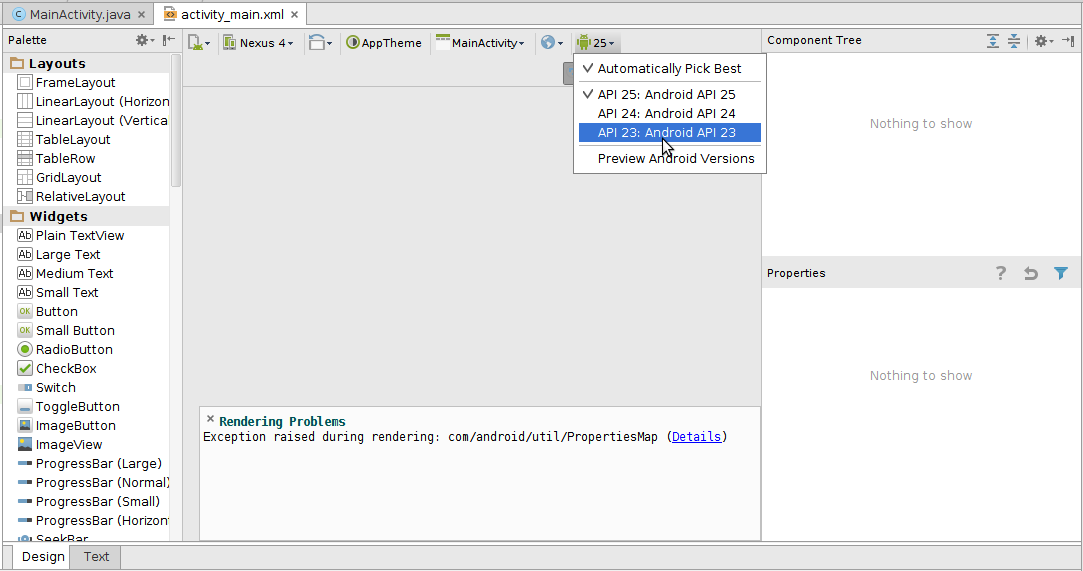Render Errors In Android Studio
Published Summer, 2017
You’ve just completed an upgrade to your Andoid SDK and BOOM! Suddenly the WYSIWYG UI editor is refusing to display your wonderful designs. The gorgeous UI that looked so good in the editor yesterday now produces this disappointing error message:
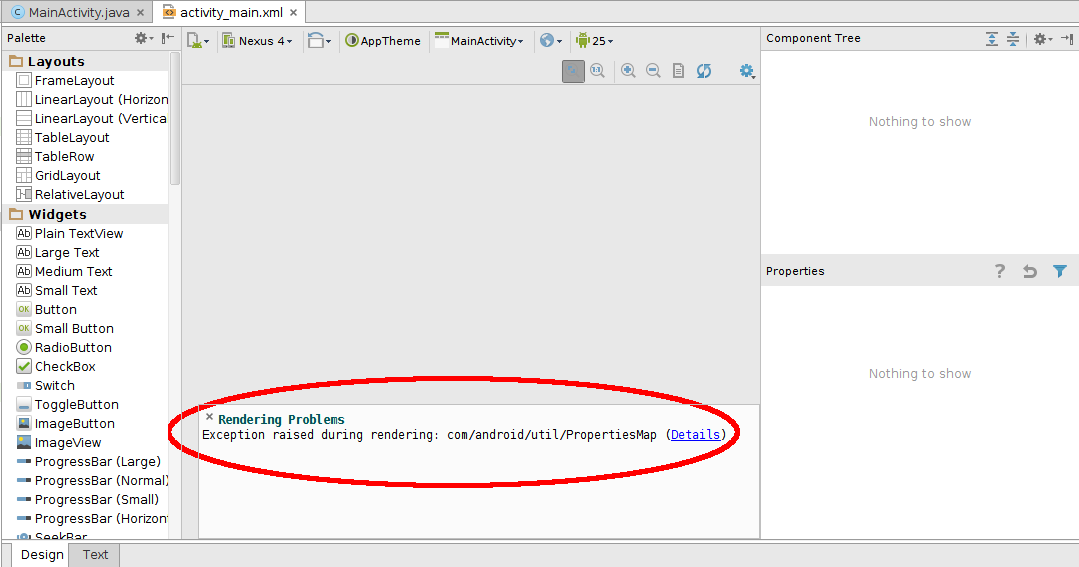
The problem is actually the number 25 next to the little green android in the top center-right portion of the screen. You have, in this scenario, upgraded to version 25, but your project still wants to render in an earlier version. The solution is to click the arrow to the right of the “25” and set it to whatever value matches your project. Then also un-select “Automatically Pick Best” so it won’t happen again.