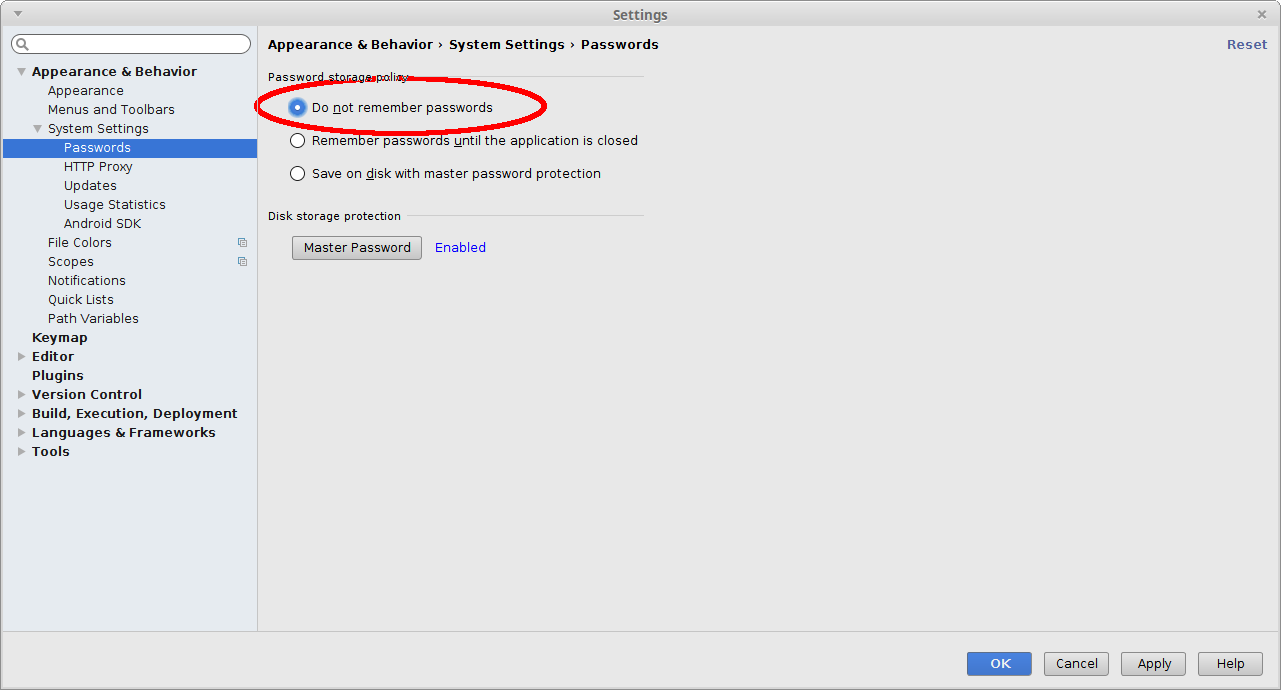Master Password For Release Build?
Published Summer, 2017
For what appears to be no reason at all, Android Studio suddenly starts asking you for something called a “Master Password” when you build your APK. You don’t recall being asked for this before and you don’t know what it is.
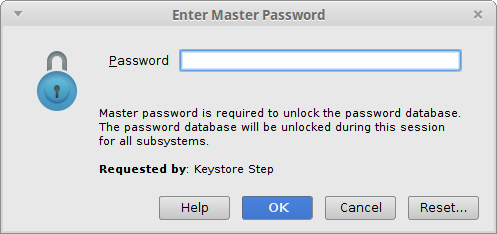
Don’t worry, You haven’t broken anything. I confess I haven’t yet diagnosed the pattern, but every now and then Android Studio decides to reset a value in your settings called “Password Storage Policy”. Specifically, it changes the value from “Do not remember passwords” to “Save on disk with master password protection.”.
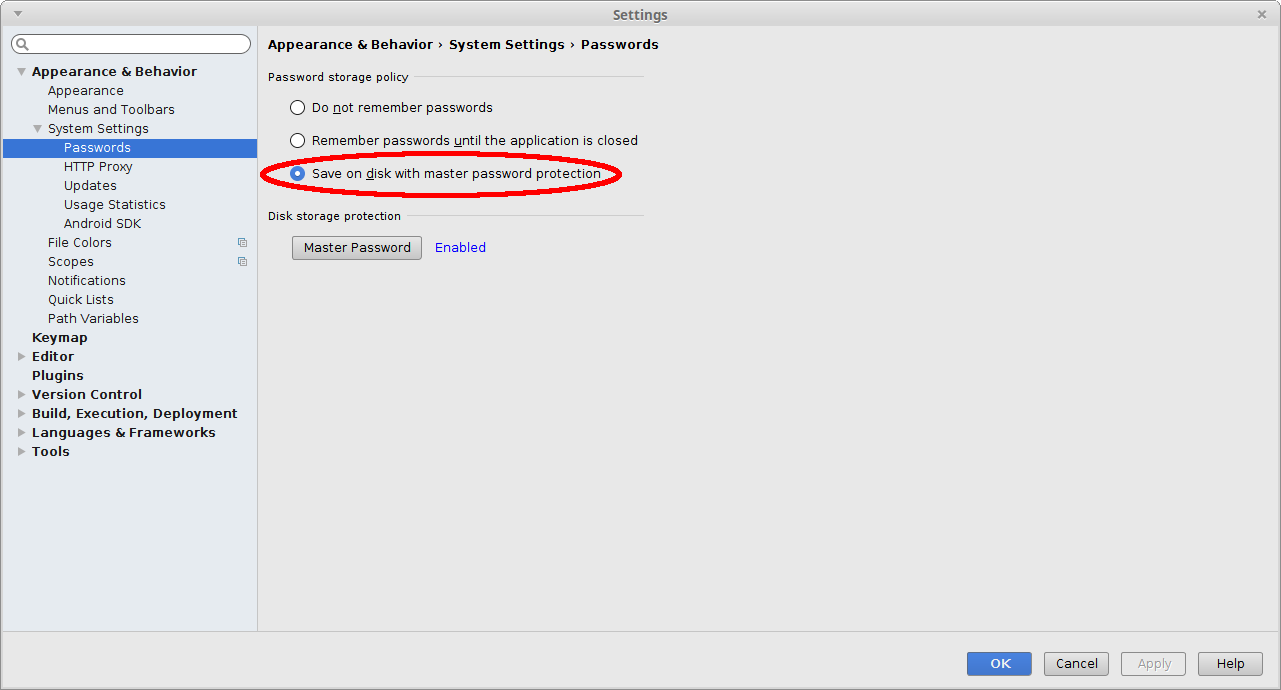
The fix is easy. Just go to File – > Settings and choose “Passwords” under “System Settings” then change the value as shown below.